
 |
|
|||||||
 |
|
|
Thread Tools | Search this Thread | Display Modes |
|
|
#1 |
|
Junior Member
Join Date: Mar 2024
Posts: 1
|
Hello,
A new icon appeared in the menu bar of my Mac and when I click on it, I get the following message: "DisplayLink Manager is capturing your screen." What does this mean exactly and how do I turn it off/disable it? 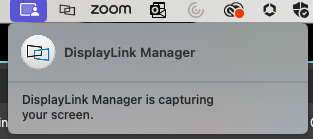
|
|
|

|
|
|
#2 | |
|
Super Moderator
Join Date: Jan 2015
Posts: 427
|
Quote:
DisplayLink has more information on this topic here --> https://support.displaylink.com/know...er-and-stop-sh |
|
|
|

|
 |
|
|