
 |
|
|
#51 | |
|
Junior Member
Join Date: Oct 2019
Posts: 6
|
Quote:
Yes I did, I re-did the command so you could see. I also entered the kextstat | grep DisplayLink command and it gave the output in the screenshot. Please see the attached screenshot in recovery mode for both commands. Not sure what else to do. |
|
|
|
|
|
#52 | |
|
Junior Member
Join Date: Oct 2019
Posts: 2
|
Quote:
We still wait for a working solution Displaylink ! Please delete [Solved] from the post suject ! 
|
|
|
|
|
|
#53 | |
|
Member
Join Date: Feb 2013
Posts: 65
|
Quote:
https://www.displaylink.com/downloads/file?id=1433 |
|
|
|
|
|
#54 | |
|
Member
Join Date: Feb 2013
Posts: 65
|
Quote:
I have found other solution, however I am not sure how reliable it is. Instructions are: 1. Uninstall displaylink driver. 2. Enter macOS Recovery mode 3. In terminal enter command: csrutil disable 4. Boot to normal macOS and enter command in terminal: sudo touch /Library/Extensions and reboot 5. Boot to normal macOS. At this stage kextstat | grep DisplayLink should be empty 6. Enter command in terminal sudo csrutil clear This will enable system integrity protection disabled in step 2. |
|
|
|
|
|
#55 |
|
Junior Member
Join Date: Oct 2019
Posts: 1
|
Macbook Air 2018, DisplayLink v 5.2 installed prior to upgrade to Catalina w. ThinkPad dock where Screen Recording has been allowed and working as expected after boot.
Issue: After sleep or disconnect from dock displays wither show black background w. mouse or screen(s) not waking. Solution (Certified "works on my machine") 1) Disconnect dock 2) Start Activity Monitor, kill DisplayLinkUserAgent and DisplayLinkManager 3) Reconnect dock |
|
|
|
|
#56 | |
|
Junior Member
Join Date: Oct 2019
Posts: 2
|
Quote:
|
|
|
|
|
|
#57 | |
|
Junior Member
Join Date: Sep 2019
Posts: 6
|
Quote:
installed 5.2.1 Beta RESULTS: 2 external monitors driven by DisplayLink software are no longer configurable in Display preferences, they do not show up at all, therefore unable to perform the work around steps previously listed to get output to those monitors. System Report/Hardware/USB shows the 2 USB Display Adapters, I can't recall exactly but I think this reference used to indicate the make and model of the monitors. that info no longer part of the report. Processes Status (Activity Monitor/CPU/info) DisplayLinkManager and DisplayLinkUserAgent both showing large number of faults: 6,291 and 12,583 respectively. |
|
|
|
|
|
#58 |
|
Junior Member
Join Date: Oct 2019
Posts: 1
|
I tried absolutely everything to solve this issue but nothing seemed to work. I didn't have the privacy setting so I couldn't do anything there. I booted into recovery and ran all the commands and pretty much every suggestion in this thread, still nothing worked.
Let's start with my experience. On initial boot, both monitors worked great. As soon as I let the monitors go to sleep, only one would recover from sleep. I finally decided as a workaround I would just set the monitors to never sleep and I would try a few other options. First, I just physically turned off the monitors. I turned them back on and everything still worked. Great. Next I tried putting the mac itself to sleep. It went to sleep and woke fine and both monitors still worked. Next I set up a hot corner to put the monitors to sleep. That also worked. OK, strange, but whatever. Next I set my monitors to sleep at 1 minute, and that tested fine as well. I finally set it back to 3 minutes which is where I originally had it and I haven't had a problem since. I'm not sure if my experience is similar to others. For instance, when one of my monitors didn't recover from sleep, it simply wasn't listed under displays... but after reboot it was. I've seen others say theirs was still listed, so that seems to be a difference. TL;DR - I set my my monitor to never sleep and back and that seems to have cured my woes. Oh, and I'm running 5.2.1 beta 2. |
|
|
|
|
#59 |
|
Junior Member
Join Date: Sep 2019
Posts: 6
|
MGI quoted [Please delete [Solved] from the post suject]
would if I could, not forum savvy :-( |
|
|
|
|
#60 |
|
Junior Member
Join Date: Oct 2019
Posts: 4
|
Ok I tried everything you Guys post here and still my Mac OS don't give my external display permission to screen recording.
|
|
|
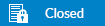 |
|
|