
 |
|
|
#41 |
|
Junior Member
Join Date: Oct 2019
Posts: 4
|
I also tired 5.1.1 it does not working. I tried https://support.displaylink.com/know...lay-is-working and it does not working.
I have DisplayLinkUserAgent in Accessibility but don't have it in Screen Recording. In terminal on the output I get: 'No such file or directory' The display link extension is loaded. DisplayLinkDriver: Wersja: 5.2 (48) Ostatnia modyfikacja: 09.10.2019, 17:54 Identyfikator pakietu: com.displaylink.driver.DisplayLinkDriver Poświadczona: Tak Wczytane: Tak Łańcuch tekstowy informacji: DisplayLink Driver 5.2.48 - Copyright © 2003 - 2019 DisplayLink (UK) Ltd. All rights reserved. Uzyskany od: Zidentyfikowany deweloper Rodzaj: Intel Architektury: x86_64 64 bity (Intel): Tak Lokalizacja: /Library/Extensions/DisplayLinkDriver.kext Wersja rozszerzenia: 5.2 (48) Załadowane pod adres: 18446743521879446000 Możliwe do wczytania: Tak Zależności: Spełnione Podpisany przez: Developer ID Application: DisplayLink Corp (73YQY62QM3), Developer ID Certification Authority, Apple Root CA |
|
|
|
|
#42 | |
|
Member
Join Date: Feb 2013
Posts: 65
|
Quote:
kextcache -i "/Volumes/Macintosh HD" You had space in volume name, hence you need it in quote. |
|
|
|
|
|
#43 |
|
Junior Member
Join Date: Oct 2019
Posts: 4
|
I followed the above suggestions, but everything is still not working. I renamed my disk to MyDisk. Idk what else I can do.
|
|
|
|
|
#44 | |
|
Member
Join Date: Feb 2013
Posts: 65
|
Quote:
the output of kextstat | grep DisplayLink is empty? Please also attach logs using that tool. https://www.displaylink.com/downloads/file?d=66 |
|
|
|
|
|
#45 | |
|
Member
Join Date: Feb 2013
Posts: 65
|
Quote:
After reboot what kextstat | grep DisplayLink says? |
|
|
|
|
|
#46 | |
|
Member
Join Date: Feb 2013
Posts: 65
|
Quote:
sudo rm /Library/Preferences/com.apple.windowserver.plist rm /Users/$USER/Library/Preferences/ByHost/com.apple.windowserver.* If does not help, please gather logs using that tool and raise bug here: https://support.displaylink.com/ You can gather logs using that tool: https://www.displaylink.com/downloads/file?d=66 |
|
|
|
|
|
#47 | |
|
Junior Member
Join Date: Oct 2019
Posts: 2
|
Quote:
|
|
|
|
|
|
#48 |
|
Junior Member
Join Date: Oct 2019
Posts: 2
|
I was able to fix the issue this morning.
Steps that I took: Uninstalled the displaylink driver. Shutdown my mac and entered recovery mode. Opened up the terminal and ran: Code:
kextcache -i /Volumes/Local The command returned a string/id/guid (not sure what it entails), but there was no error message. Code:
reboot Code:
kextcache | grep DisplayLink I installed the beta driver and it rebooted. Afterward, success! Last edited by steelvoltage; 10-10-2019 at 11:34 AM. |
|
|
|
|
#49 |
|
Junior Member
Join Date: Oct 2019
Posts: 4
|
I tried above solution, after it booted back up, I opened up terminal again. I type kextcache | grep DisplayLink and that's what I get, idk if this is good or not (or should I type that code in recovery mode?). I attached my output logs.
EDIT: Added screenshot of kextstat | grep DisplayLink. It returned nothing so the driver was gone? EDIT2: Added screenshot of kextstat | grep DisplayLink in recovery mode because I don't knot where I should type this. It retuned command not found. Last edited by ElKekoTopo; 10-10-2019 at 07:09 PM. |
|
|
|
|
#50 | |
|
Junior Member
Join Date: Sep 2019
Posts: 6
|
thanks for your post steelvoltage, it gave me some progress towards a solution
Quote:
this solution got output to my 2 DisplayLink driven external monitors, but required some extra work in the system preferences. reboot broke it all again Steps: 1. uninstalled DisplayLink driver 2. rebooted and checked the kextcache to verify it was cleared and verified DisplayLink software no longer installed 3. reinstalled DisplayLink driver v5.2(15) 4. rebooted Results: 2 external DisplayLink monitors are recognized by the OS (cursor displays on each) but only shows black screen. app windows moved to the monitors do not display, nor does the desktop background image 5. Opened System/Preferences/Displays Selected: Arrangement Mirror Displays all external monitors display everything perfectly deselecting 'mirror...' and the DL monitors go back to black, but clicking on each monitor in the arrangement display shows the thin red line indicating another monitor adjacent to the main display Selected each of the external monitors in turn and selected "Optimize for display" Unselected 'Mirror Displays" and all are working as expected 6. Rebooting computer - external DisplayLink monitors return to black w/ cursor state. any other thoughts or suggestions welcome ... I'll try anything at this point. this is my work computer. Thanks, All! |
|
|
|
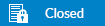 |
|
|