
 |
|
|
#1 |
|
Junior Member
Join Date: Jun 2014
Posts: 7
|
So through diagnostics I have learned that DisplayLink drives and Citrix Display Drivers conflict with each other. As in, DisplayLink drivers will not work if the machine has Citrix Display Drivers installed.
Does anyone know anything about this? I currently only have access to DisplayLink drivers 7.5 and the issue is there. I can't test 7.6 but I am wondering if anyone else has 7.6 and the Citrix drivers with no issues. |
|
|
|
|
#2 |
|
Senior Member
Join Date: Feb 2009
Posts: 1,561
|
I assume the Citrix Display Drivers are the graphics drivers on a virtual machine? DisplayLink software cannot be installed on a virtual machine, as we do not work with virtualised graphics cards.
As long as the Windows OS is not running on a VM, you should be able to install DisplayLink software and use USB displays with Citrix client software. Wim |
|
|
|
|
#3 | |
|
Junior Member
Join Date: Jun 2014
Posts: 7
|
Quote:
|
|
|
|
|
|
#4 |
|
Senior Member
Join Date: Feb 2009
Posts: 1,561
|
OK - They should work fine with DisplayLink installed. I assume it is similar to the logmein mirror driver, which we work correctly alongside.
As long as there is an Intel/AMD/NVIDIA graphics card installed and a WDDM driver installed for it, we should work correctly. Wim |
|
|
|
|
#5 | |
|
Junior Member
Join Date: Jun 2014
Posts: 7
|
Quote:
|
|
|
|
|
|
#7 |
|
Junior Member
Join Date: Jun 2014
Posts: 2
|
Hi Wim,
Has there been a resolution to this issue? Are you able to confirm if anyone has been able to get Citrix applications working correctly with any version of Displaylink drivers? Kind regards |
|
|
|
|
#8 |
|
Junior Member
Join Date: Jun 2014
Posts: 2
|
Hi All,
I have noticed a flaw with the Citrix client and the way it interacts not just with DisplayLink drivers but some other graphics drivers also. This may not be the same as other issues some of you are experiencing but it worked for my issue. For dual monitor configurations, the order in which each display shows in Control Panel\All Control Panel Items\Display\Screen Resolution can affect the way Citrix apps appear and behave. Once I swapped my secondary (external) monitor to the left of the laptop monitor, Citrix apps looked and behaved as they should. I was able to make either monitor the "main" monitor as long as I kept the external monitor in the left position. Screenshot attached. Hope this helps someone! |
|
|
|
|
#9 | |
|
Senior Member
Join Date: Feb 2009
Posts: 1,561
|
Quote:
Wim |
|
|
|
|
|
#10 | |
|
Junior Member
Join Date: Aug 2014
Posts: 1
|
We've seen similar issues with the Citrix XenApp product and recent revisions of the DisplayLink driver.
The issue exists when you use the a DisplayLink as an additional monitor. We found the issue was repeatable with different hardware. The fixes I've come with are: To disable the DisplayLink monitor while using Citrix. To duplicate another monitor onto the DisplayLink monitors while using Citrix. The best solution I've read was: Quote:
Given the choice of replacing an entire corporate infrastructure or returning a few docks (leaving a negative review) and getting anything else... Even if it's Citrix's fault, which I don't actually believe, DisplayLink is the product we are going to not buy. Feel free to reach out to me directly if there is a solution to this problem. Last edited by justgosh; 08-27-2014 at 06:20 PM. |
|
|
|
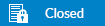 |
|
|