
 |
|
|
|
|
#1 |
|
Junior Member
Join Date: Jun 2019
Posts: 2
|
For me broken means the monitors don't recognize the MacBook Pro at all; they just go to sleep. I don't have a Screen Recorder option in Settings to enable.
So right now I'm just looking at 2 dead monitors next to my Laptop until a new driver is released that supports Catalina. |
|
|
|
|
#2 | |
|
Junior Member
Join Date: Mar 2018
Location: Amsterdam
Posts: 9
|
Quote:
Also if this was the first time you installed the driver you will need to click allow under the General Tab Its been a while since I read the install notes on the readme but I think that requirement is detailed there |
|
|
|
|
|
#3 |
|
Junior Member
Join Date: Jun 2019
Posts: 2
|
Fixed it.
My issue is I wasn't running v5.1.1. Once I installed the latest version, and enabled Screen Recording, both of my external monitors worked. |
|
|
|
|
#4 |
|
Junior Member
Join Date: Jun 2019
Posts: 2
|
|
|
|
|
|
#5 |
|
Junior Member
Join Date: Jun 2019
Posts: 1
|
I don't know if this is monitor specific, but with Mojave I had my two external monitors set to 60 Hertz and all was good but with the Catalina install, the refresh on the external monitor was lagging severely. Changing the refresh rate to 59.88 Hertz (NTSC) fixed this for me.
|
|
|
|
|
#6 |
|
Junior Member
Join Date: Nov 2019
Posts: 1
|
There are a lot of right answers in this thread but one that is seemingly missing is to update your docks firmware. This requires a windows computer (don't try with a VM).
https://dl.dell.com/FOLDER05691661M/..._A03_T8Y8T.exe |
|
|
|
|
#7 |
|
Junior Member
Join Date: Jan 2020
Posts: 1
|
Hello, I followed all the latest instructions but the DisplayLink option doesn't show up in the Privacy settings and I can't find a way to add it manually.
How did you do? |
|
|
|
|
#8 |
|
Junior Member
Join Date: Jan 2020
Posts: 1
|
I ended up connecting my MacBook to power directly and then then Hub to another USB port - that worked for me ...
Marc |
|
|
|
|
#9 |
|
Junior Member
Join Date: Jan 2020
Posts: 1
|
so today's update (20200121) still didnt work in catalina 10.15.2, didnt event prompt for screen recording permissions, and i dont even see displaylink under privacy/screenrecording... tried all the kextcache stuff but still no luck, any suggestions?
|
|
|
|
|
#10 |
|
Junior Member
Join Date: Feb 2020
Posts: 1
|
Screenshot 2020-02-11 at 01.30.41 (2).jpg
Screenshot 2020-02-11 at 01.30.41 (2).zip Screen Recording optons was not available. Spent 12 hours and got result. Catalina 10.15.3. Vantec USB3->DP4K. Both internal and usb displays works. Latest steps: uninstalled "kext drivers" version (5.2.1(59)) in hackingtool - restore permissions and clear cache. installed "app drivers" version (alpha 0.2.42) SIP: enable kext-dev-mode option removed from boot flags. checked UsbCurrent - removed anything from USB except displaylink,keyboard and mouse, checked cables. Last edited by PROGrand; 02-10-2020 at 10:16 PM. |
|
|
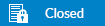 |
|
|