
 |
|
|||||||
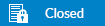 |
|
|
Thread Tools | Search this Thread | Display Modes |
|
|
|
|
#1 |
|
Junior Member
Join Date: Dec 2012
Posts: 3
|
You can get the Kensington 5.5 driver here:
http://accoblobstorageus.blob.core.w...c38c3fdef5.zip This link is no longer listed on the Kensington website, but if you compare the URL for the currently listed (and non-working) drivers, you'll see that it's to the same host. I had found version 5.5 of the Kensington drivers after I had posted my issue and didn't think about re-trying the knowledgebase article with that specific driver. But I just did and it seems to work. This procedure did not work with the built-in 5.0 kensington drivers nor the 5.6 display drivers. The only strangeness was that after I installed the Kensington 5.5 drivers and then the latest Displaylink 7.1M0 drivers, and plugged in the dock, it did not invoke the built-in setup nor did I see the built-in drive letter appear. Also on the screen was this dialog window asking for the displaylink setup disk. If you click ok on the window, it'll show you that it's looking for the driver for the DisplayLink Composite USB Bus Driver, specially the file dlcdbus.sys. I had saved the built-in 5.0 setup.exe from before and ran that and it invoked the lan component setup and then reported that everything is up to date, but the video portion was still not working. I did a search for dlcdbus.sys and found a copy in C:\WINDOWS\system32\DRVSTORE\dlcdbus_8F55BFBB77D22 88F9E2CD415B041481C9BB5A65E\i386 I point the dialog window to the above location and now everything seems to work! It seems that this 'DisplayLink Composite USB Bus Driver' may be the missing link in the pure DisplayLink drivers. Not 100% sure how this mixture of 5.0, 5.5, and 7.1 is managing to work, but here is what I see in Device Manager: Display Adapters:Can someone confirm if these driver version numbers are consistent with DisplayLink 7.1M0? Last edited by badbob001; 01-22-2013 at 03:35 PM. |
|
|
|
|
#2 |
|
Junior Member
Join Date: May 2014
Posts: 1
|
Well, when I first ordered this thing, it worked with win xp, since I've upgraded to win7pro64 and it has not worked since (display - usb ports are fine)
I've done everything in your troublshooting section, a number of times... I've attached the support files as per your tool to collect this info. |
|
|
|
|
#3 |
|
Senior Member
Join Date: Feb 2009
Posts: 1,561
|
It looks like you have the Kensington sd400v, and the problem you are seeing is covered in this thread:
http://www.displaylink.org/forum/showthread.php?t=1372 I'm going to merge this. Wim |
|
|
|
|
#4 |
|
Junior Member
Join Date: Aug 2015
Posts: 2
|
Hi guys,
just registered here to give you a full solution to your problem.. Tested on Windows 10, which gives you "unsupported" message before you even start installing files. Step 1 Download 5.5 software or use the one from Kensington Dock http://accoblobstorageus.blob.core.w...c38c3fdef5.zip Step 2 Download Universal Extractor and use it to extract files from 5.5 installer (Setup.exe) (use 'other than InstallShield' to unpack). It will create a few folders in which you will find files we need later. http://legroom.net/software/uniextract Step 3 Find unpacked folder DPINST64 or DPINST32, depending on which system you use (64 or 32 bit). Copy DpInst.exe to each of these folders: MCCI, NIVO, SMSC and run DpInst.exe in each folder. You should see all of the drivers being installed (video, network, etc). Now you should be ready to go, try connecting your Kensington SD400V dock. You may also try installing newest displayport 7.9 drivers (I have installed them first) http://www.displaylink.com/downloads/downloads.php |
|
|
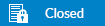 |
|
|