
 |
|
|
|
|
#1 |
|
Junior Member
Join Date: Mar 2017
Posts: 5
|
Attached are a couple of more log files from additional laptops. Same symptoms as original post.
I would appreciate it if someone from Display Link would review and comment. Thanks, Del |
|
|
|
|
#2 |
|
Junior Member
Join Date: Oct 2019
Posts: 1
|
[QUOTE=Dlong;88695
I would appreciate it if someone from Display Link would review and comment. Thanks, Del[/QUOTE] This is getting disturbing, as we have thousands of Lenovo Hybrid Docks deployed and these issues are starting to appear quite regularly, with no fix from Lenovo |
|
|
|
|
#3 |
|
Member
Join Date: Jun 2019
Location: Cambridge, UK
Posts: 38
|
Hi,
Apologies for the lack of response on this thread, I'm not sure how I missed this for so long. I'm not sure if all of these are linked to the same issue, but there is a bug that is currently being investigated by our development teams that looks as if it may be the cause for at least some of these. It is triggered when the software has been waiting 10 seconds for an ACK of a USB transfer delivery to the dock, which then gets terminated by IDD afterwards. I am currently tracking this bug and following the developer comments as it gets worked on. I will endeavour to update the thread when I know more information. For all of you who are seeing this issue, could I ask you to head on over to DisplayLink's support site: https://support.displaylink.com/ and click the "Contact DisplayLink" button. You can use this to start a support ticket, which will then show us how many people are seeing the same issue. Kind regards, Andrew
__________________
Andrew Dawson Displaylink Where to download the latest Windows drivers How to clean up a corrupted installation How to report issues to DisplayLink for a speedy resolution |
|
|
|
|
#4 |
|
Senior Member
Join Date: Sep 2015
Location: Cambridge, UK
Posts: 1,678
|
Hello Dlong,
I've escalated the case and we're in discussion with the manufacturer. Kind regards, Alban Ref 30803
__________________
Alban Rampon Senior product manager, universal docking stations and accessories "DisplayLink is proud to be a Synaptics brand." Where to download the latest DisplayLink drivers How to clean up a corrupted installation How to report issues to DisplayLink for a speedy resolution |
|
|
|
|
#5 |
|
Junior Member
Join Date: Oct 2019
Posts: 3
|
I am also suffering from the same issue: The strange thing is that there are some days where the problem does not occur at all - some times it happens 3 times within 5 minutes making it almost impossible to work.
Setup: Lenovo Thinkpad Yoga X380 and the ThinkPad Hybrid USB-C with USB-A Dock. Notebook - Dock connection is via USB-C, 2 Displays attached to Dock via DP. I assume that the problem does not occur when connecting via USB-A but then my Notebook does not get charged anymore ... The symptoms: Mouse freezes, displays freeze ... after approx. 15 seconds they turn black and recover to normal operation within another 10 seconds. Interestingly: LAN connectivity, which is also handled via dock, stays working. If the problem reoccurs to often within a short period of time after the third attempt the external display stay frozen (showing the last screen) and do not recover. I have to open the notebook lid, as this is the only active display then, and disconnect/reconnect the dock again. Eventviewer gets flooded with the EventID: 10111 Source: DriverFrameworks-UserMode and the Text: The device "ThinkPad Hybrid USB-C with USB-A Dock" (Location "003e.0000.0000.001.002.000.000.000.000") is offline due to a user-mode driver crash. Windows will attempt to restart the device 5 more times. Please contact the device manufacturer for more information about this problem. ... for other German users: Das Gerät "ThinkPad Hybrid USB-C with USB-A Dock" (Ort "003e.0000.0000.001.002.000.000.000.000") ist aufgrund eines Ausfalls eines Benutzermodustreibers offline. Ein Neustart des Geräts wird 5 Mal versucht. Weitere Informationen zu diesem Problem erhalten Sie beim Gerätehersteller. Graphic-card drivers (Displaylink and Intels'integrated ones) are up to date. Firmwares (dock and Notebook) are also up to date. |
|
|
|
|
#6 | |
|
Junior Member
Join Date: Oct 2019
Location: Boston, MA, USA
Posts: 7
|
Like the previous reports, I am having the same 10111 error with the following message from the Event Viewer:
Quote:
As others report, the problem is intermittent. The monitor will periodically go black for several seconds and then return to normal video. There might be several of these losses of video within a period of a minute or two and then none for an extended period of time. Let me know if I can provide additional information Don |
|
|
|
|
|
#7 |
|
Junior Member
Join Date: Nov 2019
Posts: 1
|
Hi,
I also had this driver crash issue with my T480 and the ThinkPad Hybrid USB-C with USB-A Dock. Displays connected to the dock randomly went black and I had to disconnect/reconnect USB3 calble to fix this. I tried Displaylink beta -drivers, but they didn't fix the problem. Lenovo published a new BIOS update (1.36) for T480 and it contained the following fix: [Problem fixes] - Fixed an issue where monitors attached to Thunderbolt 3 Dock Gen2 are disconnected when battery charging is reached to 100%. https://support.lenovo.com/fi/en/downloads/ds502226 I managed to regenerate the problem and updated BIOS. I haven't got any crashes after the update. Kind Regards, Mikko |
|
|
|
|
#8 | |
|
Junior Member
Join Date: Feb 2020
Posts: 1
|
Quote:
Hopefully there will be an answer soon. |
|
|
|
|
|
#9 |
|
Junior Member
Join Date: Mar 2020
Posts: 1
|
Our business is also seeing the same issue (10111 & driver crash in event log) has this been resolved yet DisplayLink?
|
|
|
|
|
#10 |
|
Junior Member
Join Date: Aug 2020
Posts: 2
|
hi folks,
We're seeing the same issue using HP equipment (0000's of devices). In particular -> https://www.displaylink.org/forum/sh...7&postcount=19 Has anyone had any 'luck' with this? - Drivers/firmware are all up-to-date, using latest DisplayLink (9.4.x) - Issue occurs on multiple devices, so not a faulty unit - Issue comes in 'waves' (nothing ... then several times) I see the event ID errors as others do. Issue is "worse" when using a Logitech BRIO camera (again, we have many of these - all are affected, and the firmware is up-to-date) during conf calls (Teams for example). Seems to be when the docking station is 'pushed' that something fails, and it crashes/reboots. |
|
|
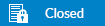 |
|
|