
 |
|
|
#31 |
|
Member
Join Date: Feb 2013
Posts: 65
|
Great!
You need to follow the article: https://support.displaylink.com/know...lay-is-working tl.dr 1. Uninstall DisplayLink driver first 2. go to recovery mode 3. invoke kextcache command as described in that article. |
|
|
|
|
#32 | |
|
Junior Member
Join Date: Oct 2019
Posts: 4
|
Quote:
How to switch this from a mirror to a extended screen (as I had before)? Reconnecting the USB doesn't fix the issue. The Airplay icon is not visible and the only option for AirPlay Display is Off. Last edited by silverscreen; 10-09-2019 at 11:20 AM. |
|
|
|
|
|
#33 | |
|
Member
Join Date: Feb 2013
Posts: 65
|
Quote:
https://www.displaylink.com/downloads/file?id=1433 You can easily switch to extend mode in "System Preferences->Displays->Arrangement" where you have to untick "Mirror Displays" option. |
|
|
|
|
|
#34 | |
|
Junior Member
Join Date: Oct 2019
Posts: 1
|
Quote:
 Thanks you |
|
|
|
|
|
#35 | |
|
Junior Member
Join Date: Oct 2019
Posts: 4
|
Quote:
I see the two displays extended (directly connected) and the third (DisplayLink) as mirror. No option to extend the DisplayLink monitor. I have the following setup: 1-2-3. Where 1 is the display link and 2 and 3 are connected to the Mac Mini. Playing around on the arrangement tab:
I also noticed that I can move my mouse cursor around on the mirrored screen, like it's a actual extended display, but I cannot click on anything! I want the menubar on 2 because this one is directly on front of me. Any idea? |
|
|
|
|
|
#36 |
|
Junior Member
Join Date: Oct 2019
Posts: 5
|
I also tried 5.1.1, unfortunately it does not work.
|
|
|
|
|
#37 | |
|
Junior Member
Join Date: Oct 2019
Posts: 5
|
Quote:
|
|
|
|
|
|
#38 |
|
Junior Member
Join Date: Oct 2019
Posts: 5
|
After the unsuccessful messing with the recovery mode, decided to delete again the software and download again and reinstall, this will be like the 5 time reinstalling last version, and for some reason it works, finally. Nothing I have tried worked, but uninstalling and installing the software did the trick I guess, and that is the latest version available for display link.
|
|
|
|
|
#39 |
|
Junior Member
Join Date: Oct 2019
Posts: 2
|
I attached an image.
Upgraded to catalina this morning. At first neither of my monitors were working. I followed the steps on the KB articles that have been linked and got it working... well kinda of. My second monitor (which is connected via displayport to my dock) is having some major issues with with distortion, as the picture shows. Works fine on my windows PC. |
|
|
|
|
#40 | |
|
Junior Member
Join Date: Oct 2019
Posts: 6
|
Hi,
Quote:
This is the output of the kextcache -I /Volumes/MyDisk command (I renamed my disk to MyDisk for simplicity): Error returned: <error:0x1076e5060> {count = 1, transaction: 0, voucher = 0x0, contents = "XPCErrorDescription" => <string:0x1076e51c8> { length = 18, contents = "Connection invalid" } } KernelCache ID: D5B91AEB124007B9951B6D7FB9F9AEF1 Any further suggestions? Last edited by Swigs; 10-09-2019 at 03:50 PM. |
|
|
|
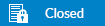 |
|
|