
 |
|
|
#61 |
|
Junior Member
Join Date: Oct 2019
Posts: 1
|
Problems here as well. I just updated to Catalina my Mac Mini (late 2012), installed the new beta drivers and provided the required screen recording authorisation. The DisplayLink screen is correctly recognised by the OS and seems to be active (windows can be moved to there), although it is completely blank (not even the mouse pointer can be seen).
|
|
|
|
|
#62 |
|
Junior Member
Join Date: May 2015
Posts: 2
|
I think the root cause of this problem is the same as posted here. Gives more details of what the issue is and how to work around it:
https://blog.obdev.at/how-kernel-pre...acos-catalina/ |
|
|
|
|
#63 | |
|
Junior Member
Join Date: Oct 2019
Posts: 6
|
Quote:
So I went through all the steps above, and kextstat | grep DisplayLink was indeed empty after that. However, when I went back into recovery mode after completing all the above steps to input the kextcache -I /Volumes/MyDisk command, I got a similar output as before as seen in the attached screenshot. And for whatever reason it was no longer recognizing the kextstat | grep DisplayLink command now too.. |
|
|
|
|
|
#64 | |
|
Member
Join Date: Feb 2013
Posts: 65
|
Quote:
It should work at that moment, if not, then please attach logs. (Using that tool https://www.displaylink.com/downloads/file?d=66) |
|
|
|
|
|
#65 | |
|
Junior Member
Join Date: Oct 2019
Posts: 6
|
Quote:
|
|
|
|
|
|
#66 |
|
Junior Member
Join Date: Aug 2018
Posts: 27
|
I had an issue where after updating to Catalina (dumb idea on first release
 ) my monitor on a displaylink-powered dongle was blurry and had a weirdish res being stretched to 1920x1200. (Probably rendering at 1920x1080 and stretching). ) my monitor on a displaylink-powered dongle was blurry and had a weirdish res being stretched to 1920x1200. (Probably rendering at 1920x1080 and stretching).Updated to the beta driver. Screen black. Nothing to do but just unplug it. Today's Catalina update got applied and now the screen works perfectly again - maybe the update process rebuilds something /shrug. But worth a go for anyone suffering Black Screen Blues. |
|
|
|
|
#67 |
|
Member
Join Date: Feb 2013
Posts: 65
|
Hi Swigs, all
In the attachment I had put dl_cache_fix_wizard.command script, that is guiding you in order to fix the problem. Since we need one manual step(going to recovery mode) it can't be fully automatic. If all will be fine you will be prompted to install displaylink driver with such message: "System cache integrity is correct. Please install DisplayLink driver ..." |
|
|
|
|
#68 | |
|
Junior Member
Join Date: Oct 2019
Posts: 6
|
Quote:
|
|
|
|
|
|
#69 |
|
Junior Member
Join Date: Oct 2019
Posts: 1
|
Since the update to Catalina last night, my new MacBook can see my Displaylink monitor, but it is always just a mirror of one of my other directly connected monitors. I have tried everything suggested in this forum with no luck.
I did just figure a work-around of sorts. If the Displaylink monitor is set as the primary monitor (the one with the desktop links), then it no longer mirrors another monitor. Not ideal in my setup, but I can live with it. Last edited by mejasonca; 10-17-2019 at 07:47 PM. |
|
|
|
|
#70 | |
|
Junior Member
Join Date: Oct 2019
Posts: 1
|
Quote:
|
|
|
|
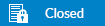 |
|
|