
 |
|
|
|
|
#1 | |
|
Junior Member
Join Date: Oct 2019
Posts: 1
|
It seems that the DisplayLink extension it doesn't load (Loaded: No). So i found a solution to start it using the Bundle ID:
Quote:
|
|
|
|
|
|
#2 |
|
Junior Member
Join Date: Oct 2019
Posts: 1
|
|
|
|
|
|
#3 | ||
|
Junior Member
Join Date: Oct 2019
Posts: 4
|
Quote:
Quote:
Any suggestions? |
||
|
|
|
|
#4 |
|
Member
Join Date: Feb 2013
Posts: 65
|
Hi, silverscreen
We experience macOS kernel cache issues. Most likely old incompatible kernel extension is still loaded. Can you help us to verify our suspicion? Please do following experiment: - Uninstall DisplayLink software - Reboot - What is the output of command(empty output means it is OK): kextstat | grep DisplayLink Give us an update, and follow that article if "kextstat | grep DisplayLink" returns non empty output. 2. Please follow steps from that article: https://support.displaylink.com/know...lay-is-working |
|
|
|
|
#5 | ||
|
Junior Member
Join Date: Oct 2019
Posts: 4
|
Quote:
Quote:
|
||
|
|
|
|
#6 |
|
Member
Join Date: Feb 2013
Posts: 65
|
Great!
You need to follow the article: https://support.displaylink.com/know...lay-is-working tl.dr 1. Uninstall DisplayLink driver first 2. go to recovery mode 3. invoke kextcache command as described in that article. |
|
|
|
|
#7 | |
|
Junior Member
Join Date: Oct 2019
Posts: 4
|
Quote:
How to switch this from a mirror to a extended screen (as I had before)? Reconnecting the USB doesn't fix the issue. The Airplay icon is not visible and the only option for AirPlay Display is Off. Last edited by silverscreen; 10-09-2019 at 11:20 AM. |
|
|
|
|
|
#8 | |
|
Member
Join Date: Feb 2013
Posts: 65
|
Quote:
https://www.displaylink.com/downloads/file?id=1433 You can easily switch to extend mode in "System Preferences->Displays->Arrangement" where you have to untick "Mirror Displays" option. |
|
|
|
|
|
#9 | |
|
Junior Member
Join Date: Oct 2019
Posts: 1
|
Quote:
 Thanks you |
|
|
|
|
|
#10 | |
|
Junior Member
Join Date: Oct 2019
Posts: 5
|
Quote:
|
|
|
|
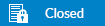 |
|
|